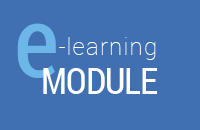4.2.4 PHASE 4: Selecting and developing the format of the scenarios with stakeholders
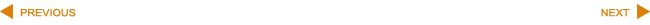
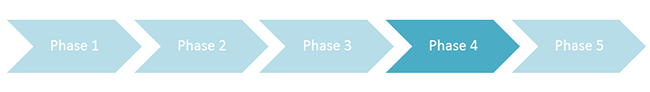
Once the scenarios frameworks are defined, it is necessary to feed them with qualitative and quantitative data.
It is essential to find the right information that will allow each scenario to be distinguished. The scenario’s format is important as a means to generate stakeholder’s interest. Finding the most relevant and clear information to disseminate will make this task easier. There are various possible scenario formats, from a narrative text to a creative visual presentation.

Example of senario formats:
Narrative:
- Stories
- Letters
- Postcards
- Newspaper articles
Visual:
- Pictures
- Maps
- Graphics
- Drawings
- Timelines

The choice of the scenario formats depends on:
- Their aims;
- The target audience (e.g. policy makers, scientists etc.) and
- The time and resources available within the case study site team.
Several formats can be combined and/or coupled with modelling and simulation using, for example, InVEST or ExtendSim softwares. Stakeholders can help to define the most appropriate scenario format. This approach can encourage buy-in, support and ownership.
When the scenarios are created in the format decided with stakeholders, it is important to submit them to the stakeholders and experts involved in the scenario building process in order to collect their suggestions, comments and advice. Scenarios can then be strengthened and finalised, with the stakeholders’ trust. Feedback can be collected via workshops, focus groups or online surveys.

Example of timeline:
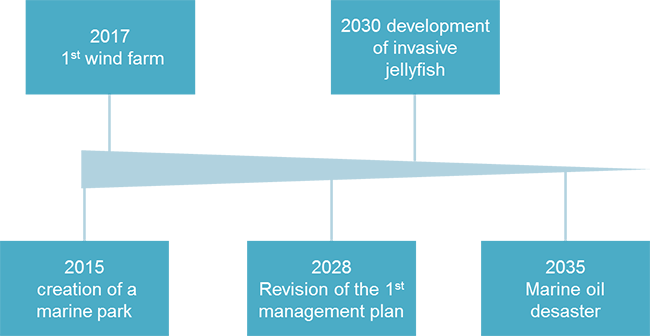
Figure: Scenario for a management plan dealing with a marine protected area and possible events.

Tools that can be used to reach the objectives of this phase: